You can also be interested in these:
- How to remove the metadata from image files
- How to factory reset your Asus router
- CPU over temperature error: Causes and fixes
- What is a sleeper PC and why should you build one
Ask any seasoned PC builder about the small blinking orange lights on a motherboard, and you’re bound to hear some intense, stressful and odd stories. These little orange LEDs only blink to indicate that something is wrong with your system and seeing one can be a stressful time for a builder. The reason for this is that it can be hard to tell just what exactly is wrong with your system in the first place.
If you’re experiencing this issue, then don’t worry! Today, we’ve compiled a list of things it could mean, as well as general fixes for it. While it can be a bit of a challenge to diagnose just what exactly is happening, with some time and effort, you should be able to figure it out just fine. So, with that, let’s get straight into it.
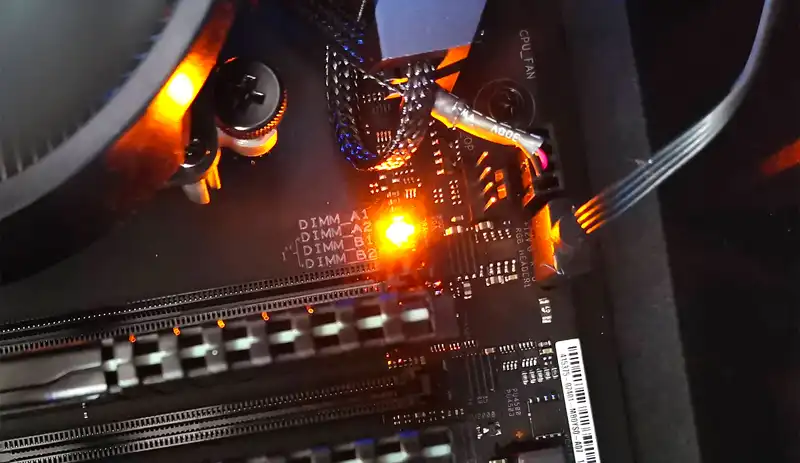
Before anything, check the manual and motherboard
Now, before we do a deep dive into what the orange light on the motherboard could mean, it’s best to remember that your manual and motherboard themselves are the best sources of information. Usually, your manual should have a list to help you figure out what every single indicator means. This includes that small orange light and all its possible issues.
If you’ve found that you’ve lost your manual, then there’s still the option of looking directly at the motherboard. Usually, every LED on the board has a small name next to it indicating what it does. For example, diagnostic LEDs for things like RAM and power supply usually have the name next to it. This is true of some motherboards, though some also don’t list them clearly.
In the case you can’t find your manual and the indicators on the light aren’t helpful enough, then it’s time to do some self-diagnosis on your PC. Thankfully, the orange LED on your motherboard isn’t too hard to troubleshoot as long as you know what you’re doing. Just make sure to be careful, and take the necessary safety precautions like turning off the power before making any changes.
Blinking orange light means a power supply problem
If the orange LED on your motherboard is blinking on and off, then that means your build has some power supply issues. What this issue could be ranges from things like the power supply not being able to generate enough power, all the way to the power supply being faulty. So, let’s take a look at some of the general fixes you can do to pinpoint what the problem is.
First thing’s first, check if all your power cables are properly connected and fastened to functioning wall outlets. Sometimes the power supply itself is fine, but the connectors are simply a bit loose. Make sure to give everything a double check for safety, and then test the PC again. If the blinking orange light persists, then it’s time to check the PSU’s fan.
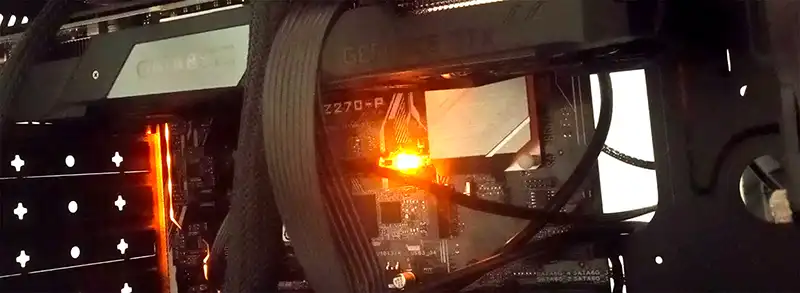
Route power to the system and then check on the power supply unit’s fan. If it turns on and spins just fine, then that means it’s probably an issue with the voltage of the power supply. On the other hand, if the PSU fan doesn’t spin even with power routed to it, then that means it’s a faulty power supply unit. In this case, your only option is unfortunately to replace it.
Static orange light issue 1: RAM sticks loose or incorrect
If the orange light is static, then that means it’s an issue related to the motherboard and the parts connected to it. The easiest of these to check is whether your RAM sticks are loose or not. Just go up to your system, remove the RAM sticks from their slots and fit them back in properly. Make sure you’re putting them in the right slots, or it won’t work.
It’s a relatively simple fix, and if things work out well after that, then you’re in luck. If they don’t work out too well however, then that means the issue is something else entirely. So, let’s move on to the other problems it could be.
Static orange light issue 2: Loose connector cables
Next up, you’ll want to check if any of the connector cables in your system are loose. It’s surprisingly common for just one cable to not be attached properly, causing the whole system to register it as a problem. To fix this, refasten all of connector cables, and then test your system again. If things work, that’s great! If not, it’s time to move to the next solution.
Static orange light issue 3: Faulty motherboard
To test this one, you’ll want to remove all the connected parts and then turn on the power supply. This will turn on your motherboard, and from here you can check if the orange LED light continues to stay on or not. If it does, then it’s a fundamental problem with your motherboard. A faulty or damaged motherboard unfortunately can’t be saved, so it’s time to buy a new one. If the motherboard does work with no orange light however, then it’s time to move on the next possible issue.
Static orange light issue 4: Faulty CPU
Take your CPU and fix it on to the functioning motherboard. If the orange LED turns on after, then that means the problematic part is the CPU, and not anything else. Everything on your motherboard is controlled by your CPU, so having a faulty CPU will trigger the orange LED. Once again, if your CPU is faulty, then unfortunately your only option is to buy a new one and have it swapped out.
If none of these worked for you, then it’s possible the problem is something that runs deeper than you’d expect. In this case, it may be for the best that you bring your PC to a professional so that they can run more thorough tests on your system. Just do keep in mind that the orange light oon your motherboard can cause a fair bit of trouble down the line, so get it fixed ASAP!
More stories like this
- How to remove the metadata from image files
- How to factory reset your Asus router
- CPU over temperature error: Causes and fixes
- What is a sleeper PC and why should you build one
- 15 tricks and prompts to get the most out of ChatGPT
- Is your new laptop second hand? Let’s find out
