You can also be interested in these:
- How to unpin someone on Snapchat – Two different methods
- The best programs to recover deleted files on the computer
- How to remove the metadata from image files
Vertical video format has gained significant importance due to applications such as TikTok or Instagram Reels. When creating content for any of these apps, users aim to achieve the best possible video quality, which often requires the use of a video editor. Using vertical video editors can enhance the final outcome of the videos.
There are several vertical video editors worth considering if you plan on uploading videos to any of the mentioned apps. This way, you can ensure the best possible result with your videos. Let’s start, shall we?

CapCut
We begin with a name that will likely ring a bell for many; considered one of the best video editors on the market, and can also be used with vertical video applications. CapCut is a free editor, a significant detail to consider when using it. Moreover, it will work with all types of videos and content.
This editor is based on artificial intelligence, offering many options for video editing. CapCut allows you to remove backgrounds, generate automatic subtitles, resize the video (which can help it look better depending on the app you plan to upload it to), access resources such as music, stickers, filters, and many more. This editor provides ample tools to help you create the perfect vertical video.
CapCut is also known for being a private editor that protects your data and is easy to use. Despite offering many options for functions, it has a user-friendly design. Even if you have little experience in video editing, you can use it. You can learn all about it and use it from their website. This editor also has an Android version available on the Play Store.
VivaVideo
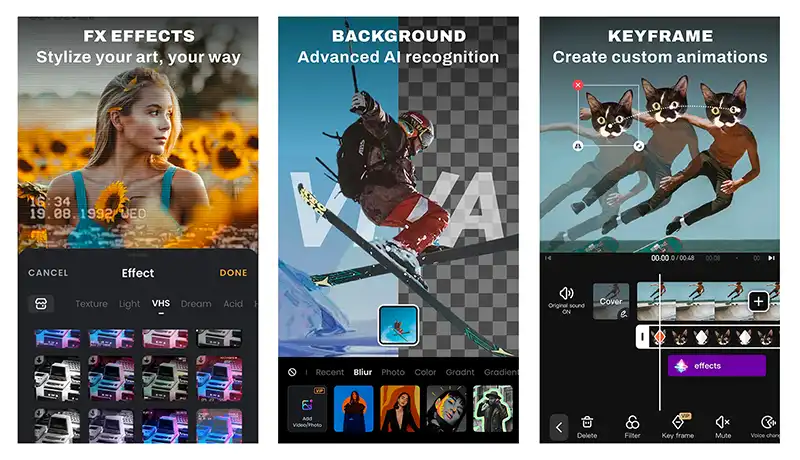
If you’re looking for a vertical video editor that you can use directly on your phone, VivaVideo is a popular option on both Android and iOS. This editor has two versions available (free and paid), although many of its features are limited to the paid version. Despite this, VivaVideo offers a comprehensive range of functions and a user-friendly design.
VivaVideo allows us to add special effects to videos, introduce transitions to switch between videos, merge several videos into one clip, or even upload our own music, among many other functions. To edit a video within the app, the video must already be in a vertical format. We cannot upload a horizontal video and change it, as was possible with the previous option.
VivaVideo can be downloaded for free on mobile phones and is available on Google Play and the iOS App Store. As previously mentioned, many of its features are limited to the paid version, and in some cases, an additional payment will be required for specific features.
FlexClip
FlexClip is another editor that can be used on a PC to create and edit vertical videos for apps such as TikTok, Instagram Reels, or YouTube Shorts, among others. One of the key features of FlexClip is that it can be used for the entire process, from video creation. It offers a wide selection of templates that allow us to create videos based on their content or purpose.
This editor provides an extensive range of tools to achieve the desired result. From trimming, adding filters, music, effects, or a watermark to compressing videos for uploading on apps or combining several videos into one. The main editing functions required are available in the editor.
FlexClip is a browser-based editor that can be accessed via its official website. Additionally, we can use this editor for free, which is another aspect that many users may find appealing.
InShot
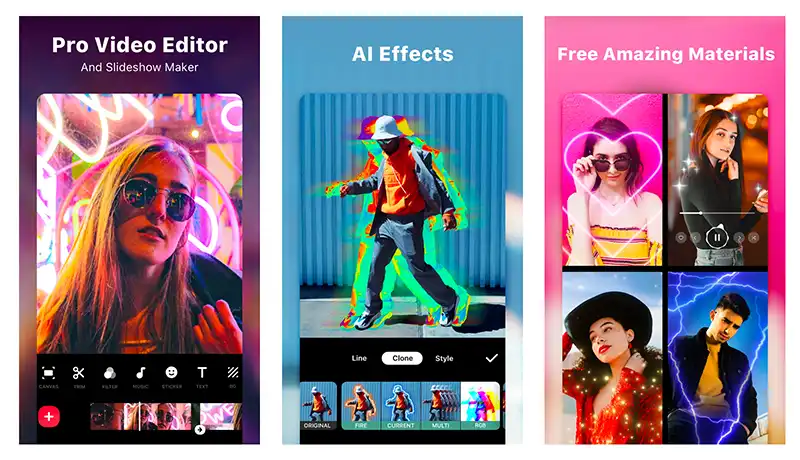
InShot is one of the most popular video editors for apps such as TikTok among Android users. This editor can be used without paying any money, although it does have a premium version that offers additional features. Its free version provides all the necessary tools to have the videos ready for uploading to apps like TikTok.
Despite its simple design, InShot offers a broad range of functions. The editor allows us to trim videos, add filters, special effects, adjust brightness, blur the background, saturation, contrast, extract audio, add transitions, or merge videos. All these features help to ensure that the video is ready for publishing on your apps.
InShot can be downloaded for free from the Google Play Store on Android phones. As previously mentioned, it can be used without paying any money. If you wish to use its premium version, you’ll gain access to features such as a watermark or more options for sharing videos on other apps.
Adobe Premiere Rush
Adobe offers many tools that we can use to create content, including videos. Adobe Premiere Rush: Video is an application that allows us to edit videos that we want to upload to apps such as TikTok or Instagram. This application enables us to perform the necessary editing tasks to prepare the video for social media platforms.
Adobe Premiere Rush: Video is an easy-to-use application with a user-friendly design and, as usual with Adobe, an extensive range of features. We can change the video orientation, trim, add transitions, adjust color, change the video’s speed, introduce music or sound, combine videos into one, and much more. Everything we need to create the perfect video.
This app can be downloaded on our phones, so we can then directly upload the video to social media. It can be downloaded for free from the Google Play Store and also has a version for iOS. This app includes in-app purchases, as some of the more advanced features are reserved for paying users. However, the free version is more than enough for most users.
Magisto
Magisto is another editor that we can use on Android phones to edit vertical videos that we plan to upload on apps like TikTok or Instagram. This application even allows us to convert photos into clips that we can post on our social media. It has all the necessary tools to perform essential editing tasks.
While this editor is more basic, it fulfills its purpose well. Magisto allows us to trim photos or videos and change their orientation to have them in a vertical format. It also allows us to add elements such as filters, special effects, graphics, or music. All these features enable us to create videos that our followers will enjoy on any of the platforms.
Magisto is a free app available on the Google Play Store. The vast majority of its features are free, but there is also a paid version available. The premium version of the editor provides additional options, such as removing the video watermark. If you are unsure about this editor, try its free version first before moving on to the paid one.
More stories like this
- How to unpin someone on Snapchat – Two different methods
- The best programs to recover deleted files on the computer
- How to remove the metadata from image files
