You can also be interested in these:
- Asus Zenbook Flip 15 Q538EI review
- Asus Zenbook 14 Flip OLED laptop full review
- How to replace the hard drive on an Asus Q302L
- How to factory reset your Asus router
Asus has cemented its name in the world of computers and computer accessories and some of its most promising product line is offered in the laptop category. Asus puts out a wide variety of high quality, well-engineered and value for money laptops each year. These devices range from their low-cost Chromebooks that are built for students and children up to cutting-edge gaming notebooks offered as part of the ROG (Republic of Gamers) series which Asus is well-known in the gaming circles for.
The Asus X540S is a midrange laptop that is part of Asus’s ‘Vivobook X’ collection of laptops designed with simple computing and everyday tasks in mind. However, Asus being Asus, the X540S has plenty of bells and whistles to facilitate its users. It is a low-priced notebook and its rather modest set of hardware reflects that.

Processing power
Starting with the powerhouse – in this case the processor – the Asus X540S features Intel’s Dual-core Pentium N3700 which clocks in a speed of a paltry 1.6GHz. Fortunately, it can be overclocked to a maximum clock speed of up to 2.4GHz which helps to decrease some of the performance woes that power users might otherwise face on this machine. Keep in mind, however, that overclocking a laptop CPU is generally strictly advised against by most processor and laptop manufacturer. This is due to the nature of the smaller fans and heatsinks built into these machines as well as their inability to accommodate custom cooling solutions.
Design
Speaking of highlights, Asus has left no stone unturned in the work they have put in to design the X540S. Available in six different colors which include the basic white, black and silver as well as red, blue and rouge for those that like to give their laptops a personal touch. The using is built using polycarbonate plastic, which is mainly why it is so lightweight and dotted with metal panels on the keyboard and lid. The shiny and sleek looks of the Asus X540S make it appear a lot more expensive than it actually is.
The portability of this laptop, on the other hand, is quite simply, brilliant. Weighing under 2 kilograms, the Asus X540S has the dimensional profile of a notebook with the weight and portability of an ultrabook. It also helps that the Celeron N3700 chipset in this machine helps to keep it running for a while. Coupled with its pre-installed Windows 10 Home or Windows 10 Pro license, the battery life is definitely going to be a highlight on this laptop. It is also energy star certified which is a pretty good indicator of its energy efficiency, apart from its extremely low carbon footprint.
Display
The Asus X540S has a 15.6-inch IPS LED backlit panel with a resolution of 1366×768 and an aspect ratio of 16:9. It is nothing to rival a top-end 4K display but it is more than enough to get the job done. The display has decent viewing angles and can get pretty bright for using in an indoor environment but, regrettably, the display does suffer in outdoor use during the daytime. The resolution is good enough for viewing HD content, although the color reproduction and contrast are nothing to write home about. In short, the display on the Asus X540S is decent and fits the bill for everyday use.
Ports and connectivity
Looking at the ports and I/O side of things, the Asus X540S is filled to the brim. There are two USB ports one of which supports USB 3.0 and the other is limited to USB 2.0 only. For media output, it has both a VGA port as well as a run of the mill HDMI 1.0 port. For internet access, it has basic Wi-Fi – the 802.11 b/g/n standard, no a/c here – but Asus also chose to add a standard RJ45 for when an ethernet connection is the only way to gain internet access. The X540S also houses a DVD-RW optical drive. Although they are now out of vogue, this laptop can read or write to any CD or DVD discs that you might have lying around. It also has Bluetooth 4.0 to connect other electronic devices or transfer files.
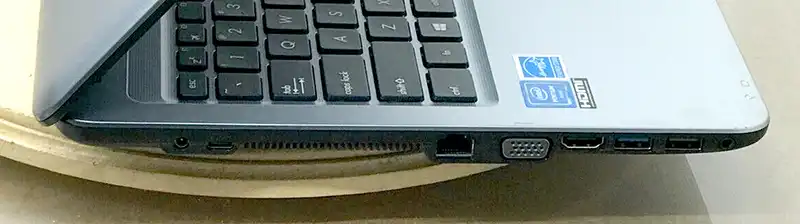
Graphics processor
All that multimedia optimization calls for some entertainment. The Asus X540S has built-in integrated graphics in the form of the Intel HD Graphics 5300 as part of the Intel Pentium N3700 chip it is powered by. The Intel HD 5300 is no RTX monster by any stretch of the imagination, so the latest and greatest AAA titles are off the table. What it can offer, on the flip side, is good playability of games released at least 5 years ago with decent framerates at medium to low graphics settings. For video consumption this chipset is very well adjusted and will offer a good cinematic experience to any user.
Memory and storage
When it comes to memory, the Asus X540S has very modest offerings. It houses 4 GB of DDR3 RAM running at a speed of 1333 MHz which is not very impressive but sufficient for the chipset in this laptop. It will run the usual web browsers and lightweight software pretty easily but there will be a visible struggle when it comes to multitasking. The Asus X540S houses a 1TB SATA HDD which is plenty to store files and other content. An SSD would have been a much better choice given that they have become much cheaper and more readily available in recent times but HDD’s still dominate the low-spec computing market. If there are any qualms about memory size, Asus allows for expansion with one SO-DIMM RAM expansion slot and one standard 2.5″ SATA HDD slot.
Final words on the Asus X540S
So where does the Asus X540S stand after all? After a thorough, objective analysis, it can be fairly concluded that the Asus X540S is a good budget buy. It is not for professional creators like filmmakers or videographers, nor is it for hardcore programmers or gamers. It is for the people that use their computers to watch videos on the internet or make office documents. It is also a very good option for students and children due to its good battery life and portability.
More stories like this
- Asus Zenbook Flip 15 Q538EI review
- Asus Zenbook 14 Flip OLED laptop full review
- How to replace the hard drive on an Asus Q302L
- How to factory reset your Asus router
- Gigabyte AERO 16 OLED full laptop review
- Is your new laptop second hand? Let’s find out
