You can also be interested in these:
- Asus Zenbook Flip 15 Q538EI review
- How to fix Razer Blade 15 2018 H2 high temperature
- How to replace the hard drive on an Asus Q302L
- Asus X540S laptop review
Laptops are selling like hot cakes every day around the world because they solve one of the main problems in computing: portability and practicality. You can buy laptops in technology stores, import them from another country, buy them in an outlet or second hand store, but what if the laptop is second hand and they are selling it as new? In these cases, you must be very wary and learn when a device has been used.
Important! It is necessary that you take notes because we are going to analyze some techniques used by malicious sellers to sell products that are returned, repowered, second hand or that have not passed the quality standard test as they were new. This way you can protect yourself from a bad purchase and buy an actual new laptop, have a warranty and be sure its components are in the best possible condition.

How to know if a laptop is used?
Finding out if a laptop is used or not can be difficult if it has no physical evidence of use, but this does not mean that you can’t tell if it has been used. The first thing is to watch the product label that indicates the state of the product, registered stores are obliged to make this clear, so they will place the following information on the labels:
- Refurbished or Reconditioned: these laptops are in saleable condition. However, they have undergone a refurbishing process to ensure that everything is working properly. These are used devices or have some used components.
- New: these laptops come directly from the factory. They have never been opened by other people so they should work perfectly.
- Pre-owned: these laptops have been used by one or more owners before, so they may show wear and tear and/or hardware or software failures.
- Display: these laptops have been on display for some time, so they are not brand new even though they have not been used.
Of course, not all stores will label the laptops they sell, in fact, there will be some that will label a second hand computer as refurbished or a used ones as display units, the important thing in these cases is that you know the signs that identify a used laptop.
How do you know when a laptop PC is used?
You want to buy a new laptop PC but there’s something that doesn’t quite add up to you at the time of purchase. We help you find out if your suspicions are true and you got yourself a used computer:
Pay attention to the packaging
They may have packed the laptop box with some tape containing the word “return” or with additional addresses to the factory where it was assembled, this may indicate that it is a second hand laptop.
Now, a much more effective method would be to see how the power cables, accessories and other accessories are arranged in the box, if these have their security seal missing or are arranged in an incorrect way the unit could be refurbished or second hand.
Look at the laptop and accessories for signs of use
Look at the rubber pads that help the laptop not to slide, if there are fingerprints on the screen, if the charger is dirty, if there are scratches on the case, bumps or signs of water damage in the box. No matter how small these details may seem, they can indicate that the equipment is not new.
Check for dust or sand particles
If there are dust or sand particles between the keys, under the display frame, in the USB ports, in the speaker area and especially on the heatsink, these are unmistakable signs that the equipment is second-hand. Refurbished equipment usually undergoes a cleaning process, so perhaps it is not one of these.
See the date it was manufactured
You may be paying for a laptop as it was the latest model without knowing that it is several decades old, so there is a greater chance that it has been used before. Look at the serial and model number of the equipment so you can make your own research.
Check the hard disk
The hard disk is key to determine if a device is used or not. Using some tools, you will be able to know, among other details, the health status of the disk, which could be excellent, good or bad. If the disk reports it has a “good” or “bad” condition, this can be a sign that the laptop is used, or the hard disk is second hand and the equipment is refurbished.
How is the battery?
The most sensitive and decisive point to know the state of a laptop is its battery. If it is not in optimal condition, it means that the laptop has been used so much that the battery has exhausted its life span. A battery on average tends to last about 4 or 5 hours with normal use, so if after 30 minutes to an hour the battery is dead it means that it has been used.
Check the screen
Laptops usually come with extra protection to prevent the screen from fingerprints, dust or scratches, this protection is a small sheet of plastic attached to the sides of the screen, so if your laptop has none this may give you a hint that your device was previously used. Another aspect to avoid in a laptop are dead pixels, i.e., white or colored dots (or lines) scattered on the screen.
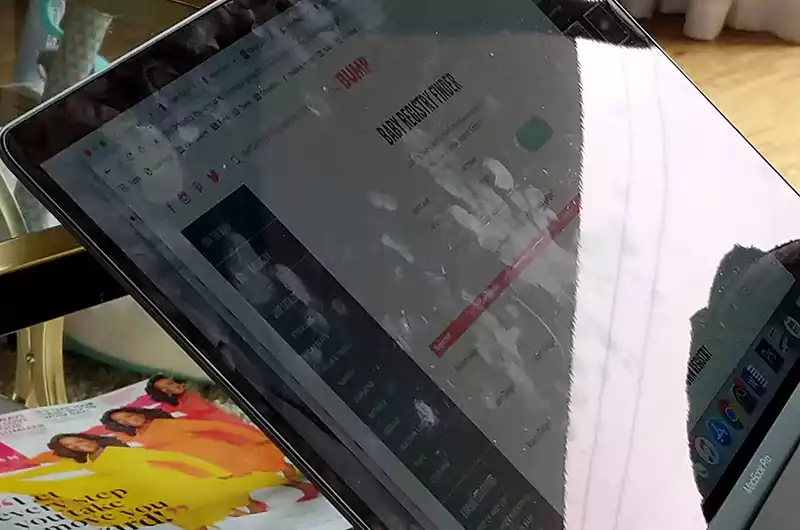
What to do if your laptop is used?
As you noticed, in order to know if a laptop is used or not you just have to be very attentive before making the decision to buy it, the details will give you the information you need to determine if it is a good idea or not.
If you did not realize at the time of purchasing the laptop (remember to check the labels to determine the condition of the equipment) that it was used or had any damage, you can exchange it within two weeks of purchase (standard warranty in the case of electronic products), although this only applies to large stores.
If you bought it from a friend or acquaintance you will have to agree with that person and show him/her your dissatisfaction, hoping that he/she will refund you or give you another laptop that is actually new or refurbished.
More stories like this
- Asus Zenbook Flip 15 Q538EI review
- How to fix Razer Blade 15 2018 H2 high temperature
- How to replace the hard drive on an Asus Q302L
- Asus X540S laptop review
- How to take a screenshot on a Lenovo laptop
- Asus Zenbook 14 Flip OLED laptop full review
