You can also be interested in these:
MSI’s Pro monitor series continues to grow, and in this review, we will examine the MSI Pro MP273QP, which is possibly the most well-balanced model in terms of quality, price, and features. The monitor comes with a 27-inch IPS panel, although a VA version is also available, and it offers a WQHD resolution and MSI Eye Care protection, making it ideal for a spacious workspace. Furthermore, this model is equipped with ergonomic support, but there is also a version available with a limited base for those seeking a lower price point.
External design
It’s worth noting that the MSI Pro MP273QP version that we are reviewing comes with ergonomic support, which is similar to the arms of the brand’s gaming monitors. However, there are also models available with standard support, which only allows for horizontal pivoting. Looking at the back cover of the monitor, we can see that it has a VESA 75x75mm mount for the ergonomic arm and a lower anchorage for the standard base.

Taking a closer look at the base, it has a square shape with a steel frame and a top cover made of plastic painted in a matte grey that looks like aluminum. The rounded corners add a modern and minimalist touch, and the vertical orientation adjustment is integrated into the anchorage area for the support.
Next, we assemble the support arm by fitting it into the socket of the base and securing it with the lower screw. This arm has the same finish and color as the base, made of plastic, with a metallic frame and hydraulic height adjustment. It also has a lower hole for cable management and a support with an articulated mechanism to allow for horizontal adjustment. The hinge is robust and firm, preventing any wobbling or instability of the screen. The monitor can be fixed with just four screws.
Once the MSI Pro MP273QP is assembled, we have a front design with ultra-thin bezels, which is now a common feature on almost all monitors in the market. Its thickness is only 8 mm for the sides and the top edge is partially integrated into the display panel, while the bottom edge measures 28 mm. On this edge, we have the OSD button panel (with indications on the front) and the power LED.
There is not much to show on the back, other than the confirmation of the button placement and the presence of a Kensington slot for locks. We can also see the lower grilles in each corner, indicating the location of the built-in speakers.
Movement and ergonomics
Let’s now examine the mobility of the MSI Pro MP273QP, which is quite good in the ergonomic version. The hydraulic mechanism provides a 100 mm height adjustment and the panel can rotate both to the left and right up to 90º, although it does not have a gyroscope to rotate the image automatically.
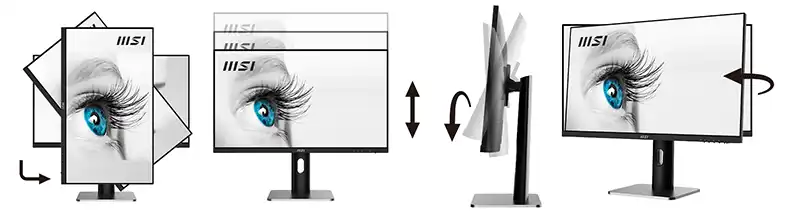
At the base-arm junction, we have the vertical orientation swivel mechanism, with a range of 30o to the left and right, making a total of 60o. Finally, the hinge of the support arm provides horizontal adjustment with a range of -5o downwards and 20o upwards.
Ports panel and connectivity
Let’s take a look at the port configuration, which is located on the bottom facing towards the ground and includes:
- 2x HDMI 1.4b
- 1x DisplayPort 1.2a
- 1x 3.5mm combo audio jack

In this case, the configuration is very simple, with no USB ports or PIP/PBP or KVM capabilities, as these are usually reserved for high-end or gaming monitors. Both the HDMI and DisplayPort ports support the present 2K @75 Hz resolution without any issues.
Display panel features
The MSI Pro MP273QP is an affordable monitor for its class, as it excludes advanced gaming options or high refresh rates, but we can assure you that it provides all the essentials at a high level. At least this version with an IPS LCD panel provides an image of excellent sharpness with natural colors that are well adjusted and pleasant to the eye. If you’re looking for a monitor for everyday use, work, office, and multimedia, leaving gaming aside, this is the one to buy.
We have a 27-inch diagonal panel in the usual 16:9 format, offering a resolution of 2560x1440p with a refresh rate of 75 Hz and a response time of 4 ms GTG or 1 ms in MPRT mode. The VRR Adaptive Sync technology is implemented directly in the firmware, as it is not possible to manage it from the Nvidia drivers.
The MSI Pro MP273QP also includes MSI Eye Care technology, which features Anti-Flicker, blue light reduction for the eyes, and an excellent Anti-Glare panel finish that reduces almost all reflections. Perhaps this is its main technical advantage, although we can confirm that the out-of-the-box calibration is very good, and it also has multiple preset image modes, 102% sRGB and Overdrive settings. It offers a typical brightness of 300 nits and a contrast ratio of 1000:1 with 8-bit depth, which is nothing new in this aspect.
In terms of audio, we have useful 2W built-in speakers that will provide a good emergency service in case you don’t have headphones or external speakers. They are not exceptional, of course, but they perform well. At the bottom, we also have a jack to connect analog headphones.
OSD panel
Moving on with the MSI Pro MP273QP review, let’s access the OSD panel to see what it can offer us. It is very comprehensive and can be managed with four buttons located in the right corner, with direct access to image modes, video source, and volume using three of the buttons.
The main menu begins with a section where we have most of the important functions, such as image modes, Overdrive, MPRT mode, which is only available at 75 Hz with Adaptive Sync turned off. It has a refresh rate marker on the screen, Eye-Q indicator, and a crosshair as a nod to gaming features. As we mentioned before, Adaptive Sync can only be activated from the monitor itself.

In the image section, we find the color and image settings themselves, such as brightness, contrast, sharpness, as well as Low Blue Light and color temperature in three axes. The fourth section allows you to choose which menu to bring up using a direct access button on the OSD. Finally, the last section includes the generic power and OSD options for the monitor.
Last words on the MSI Pro MP273QP monitor
It seems that nowadays only gaming monitors are given importance when it comes to buying, but products like the MSI Pro MP273QP are sometimes the best option for real day-to-day needs. It is presented as a monitor with a simple yet well-crafted design, with a good dose of ergonomics on par with any gaming model and tight bezels that will be perfect for multi-screen setups.
The standout features of this monitor, in addition to its design, are its excellent color and image quality, with neutral and comfortable tones for the eyes, perfect for spending hours in front of it with the assurance of MSI Eye Care. It is true that a refresh rate of 90 Hz would have been great to give us greater smoothness, but what is really valuable here is the resolution and good behavior of its anti-glare panel. We were surprised by its excellent out-of-the-box calibration, and with a push from the colorimeter, we can make it perfect.
For a professional environment, PIP/PBP functions, or even some USB ports, would have been very useful, but this model stays in a more basic range in this aspect to balance its price. However, it does have speakers, a very complete OSD, and even Adaptive Sync. We do not recommend using the MPRT mode as it can be a torture for the eyes, although in reality, it was not really necessary.
